4K Video Capture Card
$75.50 Original price was: $75.50.$21.57Current price is: $21.57.

HD 4K Video Capture Card USB3.0 2.0 HDMI Video Grabber Record Box for PS4 Game DVD Camcorder Camera Recording Live Streaming
• 4K Video Capture :Experience superior video recording with the HD 4K Video Capture Card, ensuring every detail is captured in stunning clarity.
• USB3.0 2.0 HDMI Support :Enjoy seamless connectivity with USB3.0 2.0 HDMI support, allowing for easy recording from a wide range of devices.
• Versatile Recording :Perfect for PS4 game recording, DVD camcorder recording, and live streaming, this capture card offers versatility for all your recording needs.
• Compact Design :Its compact design makes it easy to carry and use, perfect for on-the-go creators and content creators.
• High Compatibility :Originating from Mainland China, this external capture card boasts high compatibility, making it a reliable choice for various devices.
• Easy Setup :With its user-friendly design, setting up and starting your recordings is a breeze, saving you time and effort.
Description:
4K USB3.0 USB2.0 Audio Video Capture Card HDMI To USB 3.0 2.0 Acquisition Card Live Streaming Plate Camera Switch Game Recording
video capture can capture both HDMI video and HDMI audio, sending audio and video signals to computers and smart phones for preview and storage. Suitable for high definition acquisition, teaching recording, medical imaging, etc.
Feature:
* Support input max resolution 3840×2160@30Hz;
* Support output max resolution 1920×1080@30Hz/60Hz;
* Support 8/10/12bit deep color;
* Support AWG26 HDMI standard cable: input up to 15 meters, (1080P and below resolution);
* Support most acquisition software, such as VLC、OBS 、Amcap, etc;
* Support for Windows、Android and MacOS;
* Conform to USB Video and for UVC standard;
* Conform to USB Audio for UAC standard;
* Without external power supply, compact and portable.
Specifications:
HDMI resolution:Max input can be 3840×2160@30Hz
Support video format: 8/10/12bit Deep color
Video output format:YUV、JPEG
Video output resolution:Max output can be 1920×1080@30Hz/60Hz
Support audio format:L-PCM
Input cable distance: ≤15m,AWG26 HDMI standard cable
Max working current: 0.4A/5VDC
Connection and Operation
1: Connect the UHD signal source to the HDMI input of the video capture with
one HDMI cable.
2: Connect the computer to the usb port of the video capture with usb cable.
3: Operation steps for USB video capture(OBS): Open the software→Choose sources of
“Video capture Device”→Set the size of image→Choose “Studio Mode”(double window)
→Choose “Start Recording”.
Operation Example as below
1. Add new sources, choose “Nsendato Video Capture Device ”


| Weight | 0.027 kg |
|---|
1 review for 4K Video Capture Card
Add a review Cancel reply
You must be logged in to post a review.
WELCOME TO MOLOOCO!
Where Style Meets Affordability. Since 2016, Molooco Ltd. has been dedicated to offering top-quality products at unbeatable prices. Our carefully curated selection includes exclusive deals you wont find anywhere else. Your satisfaction is our top priority, and we’re excited to help you!
SHIPPING INFORMATION
We strive to process all orders within 3-5 business days. Please note that delivery times may vary during holidays or special product launches. We appreciate your patience and understanding.
REFUND POLICY
We stand by the quality of our products and offer a 30-day return policy for full refunds or exchanges. Customers are responsible for return shipping fees. Your satisfaction is very important to us, and we work hard to make the return process as easy as possible. Shop with confidence, knowing that your purchase is backed by our commitment to quality.




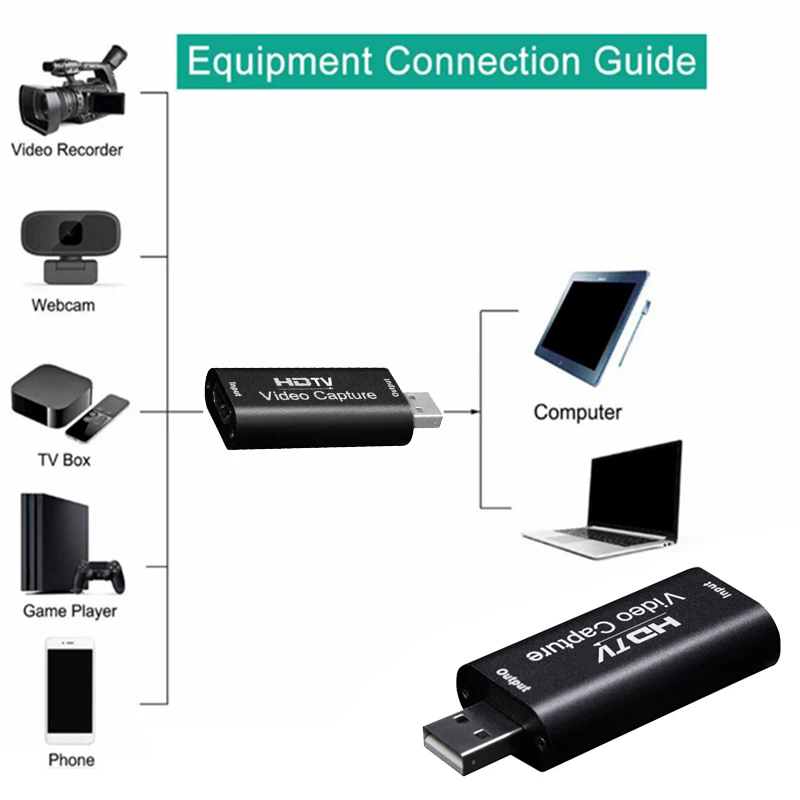


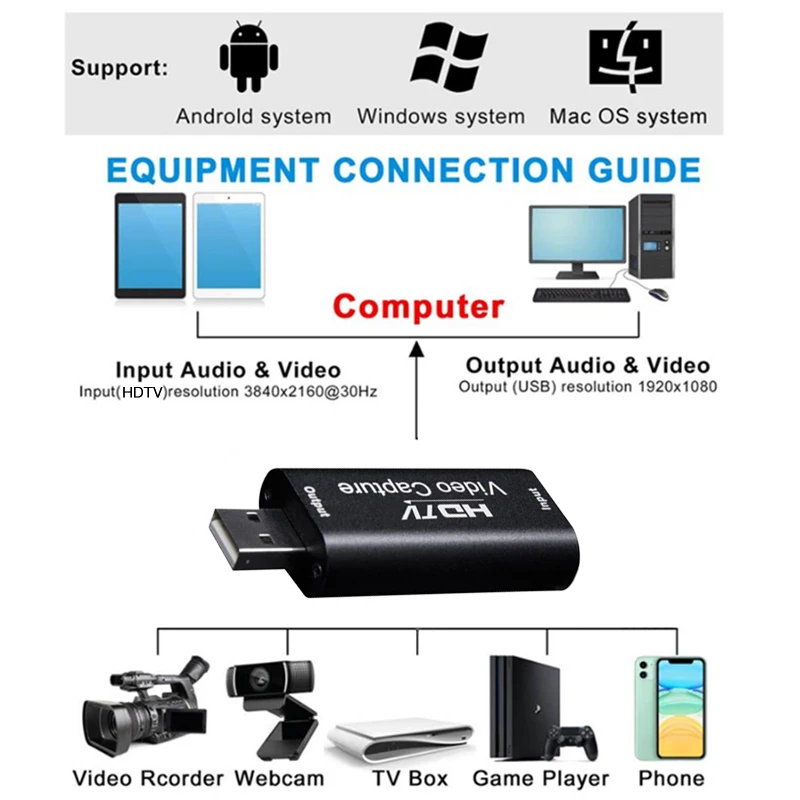








Mollie –
Very Good Quality!