USB LED Clock Fan
Original price was: $59.90.$29.90Current price is: $29.90.
USB LED Clock Fan is extremely convenient to use!

The time can be easily adjusted by following the instructions on the package and does not require the use of any drivers. It is a portable and energy efficient device. A great tool for self use or gifting. and it looks extremely good. How to set the time:

1. Plug the fan into a USB port and press the button to turn on the fan and activate the clock display.
2. Press and hold the button until the minute hand starts to flash, then release.
3. While flashing, hold down the button until the hour hands begin to rotate and release when you reach the desired time.
4. Press the “SET” button once per minute to make minor changes.
5. Time is automatically saved after 6 seconds of no activity.
6. After initial setting, if power off, no need to set again.

OUR GUARANTEE
We are confident that we offer some of the best products on the market. Therefore, we provide a 30-day guarantee.
We will make every effort to ensure that you are completely satisfied with your purchase.
Online shopping can seem daunting. We want you to know that there is absolutely zero risk of purchasing something. We won’t make it difficult if you don’t love it.
We offer email and ticket support 24 hours a day, 7 days a week. If you require assistance, please contact us. Please contact customer service if you have any problems with your purchase.












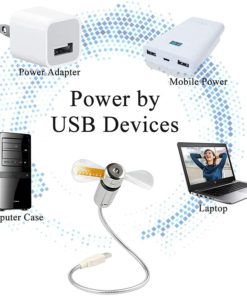




Susan C. –
I do a lot of training, and am always lost when it comes to time. I also get warm walking around rooms full of computers and people. This happily solves both problems! I get a clock that is accurate as well as a fan. It’s not very powerful but I don’t need it to be. And a temperature reading to boot!
I’m not thrilled that I have to set the clock whenever I plug it in; I wish that it would read the computer’s clock and set itself. But I don’t use it every day, so I can live with it.